

How to Organize Your Digital Files for Easy Access
Why is organizing your digital files important?
Organizing Your Digital Files
Organizing your digital files is crucial for easy access and efficient workflow. Without proper organization, finding specific files can be challenging, resulting in wasted time and frustration. However, by following a few simple practices, you can quickly locate the information you need and save valuable time.
1. Use Logical Folders: Create folders based on categories or projects to group related files together. This will make it easier to find files based on their content or purpose.
2. Consistent Naming Conventions: Adopt a consistent naming convention for your files. Include relevant details such as dates, versions, or keywords to easily identify the file's content at a glance.
3. Improve Collaboration: Organizing your digital files benefits collaboration with others. A well-structured filing system provides a clear structure, making it easier to share files with colleagues or team members.
By implementing these strategies, you can streamline your workflow, increase productivity, and maintain a clutter-free digital workspace. Take the time to organize your digital files today, and reap the benefits of a more efficient and accessible file management system.

Choosing a file organization system that works for you
Choosing a file organization system that works for you is crucial for maintaining a well-organized digital environment. There are different options available, each with its own benefits and drawbacks.
One popular system is the hierarchical structure, where files are organized into folders and subfolders based on their content. This system allows for easy navigation and categorization. However, it can become overwhelming if not properly maintained.
Another option is the chronological system, where files are organized based on the date they were created or modified. This system is ideal for projects that require a clear timeline. However, it may not be as efficient for finding specific files.
Ultimately, the key to choosing the right system is understanding your own workflow and preferences. Consider factors such as the type of files you work with, the frequency of access, and the level of collaboration required. By doing so, you can create a file organization system that maximizes productivity and ensures easy access to your digital files.
Creating a clear folder structure is essential for organizing your digital files effectively.
To effectively organize your files, it is important to start by identifying the main categories that best represent the types of files you work with. Once you have done that, create subfolders within each category to further refine your organization. Ensure that you use descriptive and consistent naming conventions for your folders. This will greatly streamline your search process, saving you time and reducing frustration. With a well-structured folder system in place, you will be able to effortlessly navigate through your digital files.
Naming your files effectively
Naming your files effectively is crucial for organizing your digital files and accessing them easily. Using descriptive and consistent file names will help you quickly locate the specific document or file you need, rather than wasting time searching through a cluttered folder. It is important to include relevant keywords in the file name to accurately describe the content or purpose of the file. Additionally, adopting a consistent naming convention, such as incorporating the date or project name in the file name, can further streamline your file organization system. Taking the time to name your files effectively will save you time and frustration in the long run, enabling you to effortlessly find and retrieve the information you need.
Utilizing tags and metadata for easy searching
Tags and metadata are important for organizing digital files and ensuring easy access. By assigning relevant tags, you can categorize files based on their content, making it easier to find specific documents or media. Adding metadata like keywords, descriptions, and dates provides additional context and allows for more precise searching. This means that even if you can't recall the exact file name, you can still quickly find what you need. By utilizing these features, you can optimize your digital files and maximize productivity in your work or personal life.
Backing up your files for extra security
Backing up your files
Backing up your files is a crucial step in organizing your digital files and ensuring their safety. By creating backups, you can protect your files from accidental deletion, hardware failure, or even cyberattacks. It is recommended to have multiple backup copies stored in different locations, such as:
- External hard drives
- Cloud storage services
- Physical copies
Regularly backing up your files not only provides extra security but also allows for easy access to your files from different devices. With the peace of mind that comes from knowing your files are backed up, you can navigate your digital world with confidence and efficiency.
Tips for maintaining an organized digital file system
Maintaining an organized digital file system is essential for easy access and efficient work. To achieve this, there are a few helpful tips to follow:
- Create a clear and logical folder structure: Categorize your files into folders and subfolders that reflect their hierarchy. This will allow you to easily locate specific documents without wasting time searching through a cluttered mess.
- Use consistent naming conventions: When naming your files, use descriptive and easily recognizable names that accurately represent their content. This will make it easier for you to identify and find files when needed.
- Regularly declutter your digital files: Delete unnecessary or outdated documents to keep your system streamlined. This will prevent it from becoming overwhelming and make it easier for you to find the files you need.
By implementing these tips, you can ensure that your digital files are well-organized and readily accessible whenever you need them.
Tools and software to help with file organization
When it comes to organizing your digital files, there are several tools and software options available that can make the process much easier and more efficient.
One popular tool is a file management software, such as Dropbox or Google Drive, which allows you to store and access your files from any device with an internet connection. These platforms also offer features like file syncing and sharing, making collaboration with others a breeze.
Another helpful tool is a file organization app, like Evernote or Trello, which allows you to create digital notebooks or boards to categorize and prioritize your files. These apps often have search functions and tags, making it easy to find specific files when you need them.
By utilizing these tools and software options, you can streamline your digital file organization and ensure easy access to your important documents and data.
Dealing with duplicates and outdated files
Dealing with duplicate and outdated files is crucial for organizing your digital files and improving accessibility. Not only do duplicate files take up valuable storage space, but they also complicate the search for important files. By identifying and removing duplicates, you can optimize your file organization and enhance your computer's performance. Similarly, outdated files contribute to digital clutter and make it harder to find relevant information. Reviewing and deleting outdated files regularly will help maintain a clean and efficient digital filing system. Taking these proactive measures will enable you to effortlessly locate the files you need and maintain a well-organized digital environment.
Benefits of an organized digital file system
An organized digital file system offers several benefits for efficient workflow and easy access. With a well-structured system, you can quickly locate and retrieve files, saving time and minimizing frustration. It also reduces the risk of data loss by ensuring that important documents are not misplaced or lost. Organizing your digital files enables better collaboration and sharing with colleagues or clients, as specific files or folders can be easily shared. Additionally, an organized system promotes better security and data protection through proper backup and encryption measures. By implementing a thoughtful and systematic approach to organizing your digital files, you can streamline work processes and enhance productivity.
Popular articles
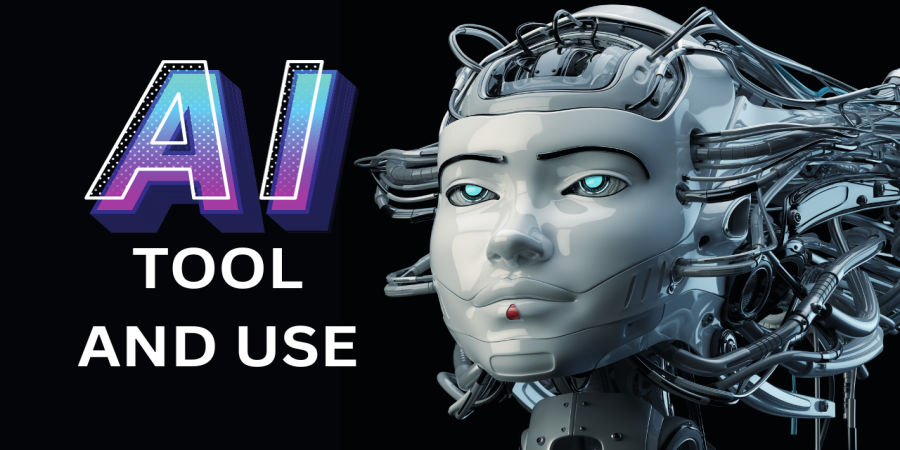
Nov 02, 2023 01:34 PM

Nov 08, 2023 04:05 PM

Nov 02, 2023 01:45 PM

Nov 01, 2023 04:27 PM

Nov 01, 2023 04:33 PM
Categories
Comments (0)